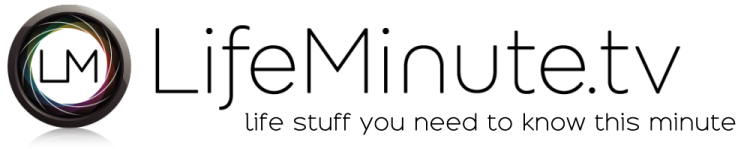7 Simple Tech Tips for Everyday Users
Learn this texting shortcut and other help desk advice
From the LifeMinute.TV Team
February 29, 2024
At times, technology may not feel like a useful tool. Try these shortcuts to help give you an edge and possibly shut down common tech hassles.
Reboot
There’s something to be said for the clever tagline, “When all else fails, reboot.” Rebooting flushes your system’s memory. It also completes updates that may have started running. All of these things can lead to better productivity and performance…for you and your device. Try shutting down and restarting your devices at least once a week.
Enlist a Password Manager
If you frequently forget a password, you’re not alone. The average American consumer is thought to spend about 12 days of their lives searching for and resetting usernames and passwords. Some research reveals the typical internet user has at least 70 passwords. Consider a password manager. It’s a software service that securely stores and manages your passwords in an encrypted vault without the mind-juggling act of remembering all the passwords you have.
Learn Keyboard and Texting Shortcuts
Shortcuts can increase your productivity by reducing time spent on everyday tasks. For example, hit Ctrl+Shift+T on your PC or Command+Shift+T on your Mac to automatically reopen the tab you just closed. When you get to the end of a sentence while texting, tap the space bar twice for a full stop. It will insert a period and automatically capitalize the following letter. Your smartphone likely has a text shortcut feature built right in. You can learn about keyboard and texting shortcuts for most devices on the support page of the brand or operating system.
Clean Up Your Space
Regularly clean up and improve storage space by deleting old files, uninstalling unused apps, and clearing cache and temporary data. These strategies can also help fix speed issues.
Create a Backup Plan
Secure that your data doesn't get lost with backup. You can do this through an external hard drive. You plug it in (USB and Thunderbolt connections are typical connections), it appears on your computer desktop, and then you click and drag your files into it to copy them onto your hard drive. You can also back up data to a cloud service.
Install Updates for Software and Security Patches
Updates supply essential services that keep your devices humming along. These include new features, correcting existing issues, and protecting against anticipated vulnerabilities, which could be exploited by cybercriminals.
Only Charge When Need To
Modern phones have battery management features that reduce the likelihood of damage. But constantly using fast-charging technologies could stress your battery and reduce its life span.